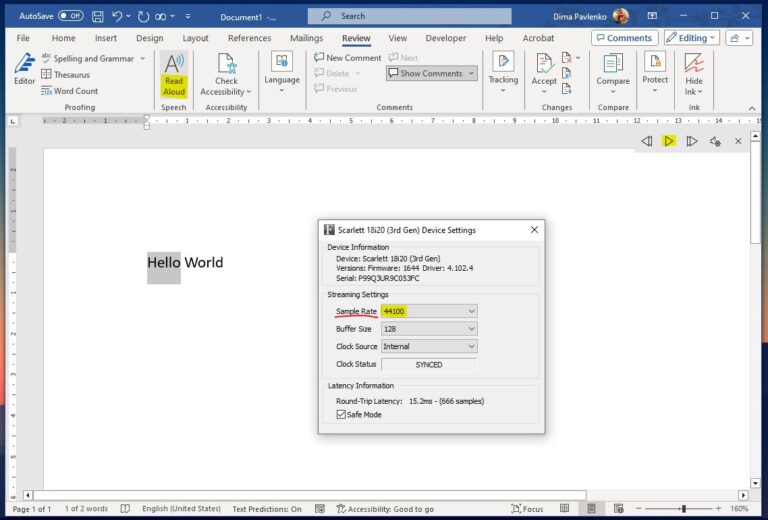Suggest a feature...
Have an idea? I’d like to hear it!
- Ask for articles or opinions on topics or products.
- Feature suggestions for any of the products above.
- Productivity tools or extensions:
WordPress plugin / browser extension / desktop program / mobile app - Any project to make the world a better place ^-^